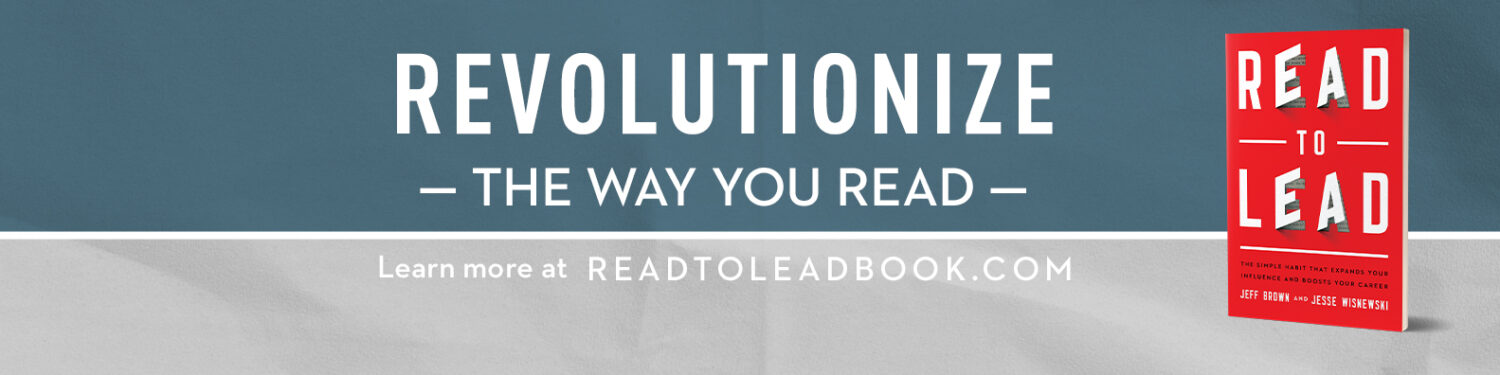If you’re anything like me, you love leveraging podcasts to learn.
In fact, I listen to exactly zero entertainment podcasts.
In every single podcast I subscribe to, I’m looking to learn something new.

The problem, though, has always been pulling useful information, ideas, and insights from those podcasts.
Whether listening on the go or at my desk, it’s just one big pain in my patootie!
Recently, however, this has changed for me in a dramatic way.
First, Some Background
Last year, in my Note-Making Mastery Cohort, I championed an app called AIRR.
With AIRR, I could highlight a podcaster’s transcript of their episode and make notes on the passages I’d highlighted—all on my phone—with the peace of mind that the highlighted passage, and my notes on them, would automagically be exported as a new note into my digital note-taking app (via a ‘go-between’ app I use called Readwise).
There, inside my notes app (I use Obsidian), my notes from podcasts could live and intermingle with all my other notes from all the other sources I consume (by the way, if you don’t have a system for bringing all of your notes into one “central hub,” you’re doing it wrong). 😉
Long story short, I no longer use AIRR. Its continued development has seemingly stalled, and it was less intuitive than I’d have liked.
Not to mention, what if a podcast you enjoy doesn’t include transcripts? Well then, you’re flat out of luck?
Enter Snipd
Recently I discovered Snipd (for iOS and Android).

Not long after, I was invited to help the Snipd crew beta test some of the app’s internal social sharing features.
Snipd is an app that offers many of the same advantages that AIRR does, but with one MAJOR addition.
Snipd leverages AI to create transcripts where there are none!
Regardless of whether or not a podcast includes transcripts, the app can easily create them for you.
Not only that, but it automatically divides an episode into Chapters, making it super simple to find specific points in the conversation.
Using AI, the app even summarizes each Chapter for you.
Highlighting content you want to save is as simple as tapping the Create a Snip button and using your index finger to select a start- and end-point.
Plus, any section you highlight will be saved within the app as its own piece of audio separate from the podcast episode itself!
Here are a couple of my recent Snips from inside the Snipd app.
And here’s a screengrab I took as I was playing back one of my Snips.
And, yes, as you can probably tell from this image, each new word uttered is highlighted in the transcript as it’s being spoken.
By the way, here’s what this specific Snip looks like before I tap to play.
Notice the Summary and Transcript tabs. Cool huh?
Oh, and check out that faint line across the bottom of the title (What It Means to Make Culture Change).
That line represents the podcast’s entire length. And the small highlighted portion of that line represents the portion of the episode I Snipd.
Finally, here’s what it looks like when viewing an entire episode (not just a Snip) inside the app.
Note the Chapters the AI created. Oh, and the Highlights tab? Yes, the app will even generate Highlights as suggestions for specific spots you may want to dive right into.
Needless to say, I haven’t been this excited about a podcast app in, like, ever!
The real power of this tool, though, is in connecting Snipd to Readwise just as I did with AIRR (get a free extra month of Readwise when you use that link).
This is how the highlights (or Snips) I make inside the app automagically find their way into my digital notes app (aka my central hub or, second brain), where they can live and intermingle with all the notes from all the other content I consume.
This, by the way, is just one of the many facets of personal knowledge management we cover in my Note-Making Mastery Cohort.
If you enjoy listening to podcasts for learning and growth, I suggest you give Snipd a try and see what you think.
And if you do, I’d love to know your thoughts. You can leave a comment below.