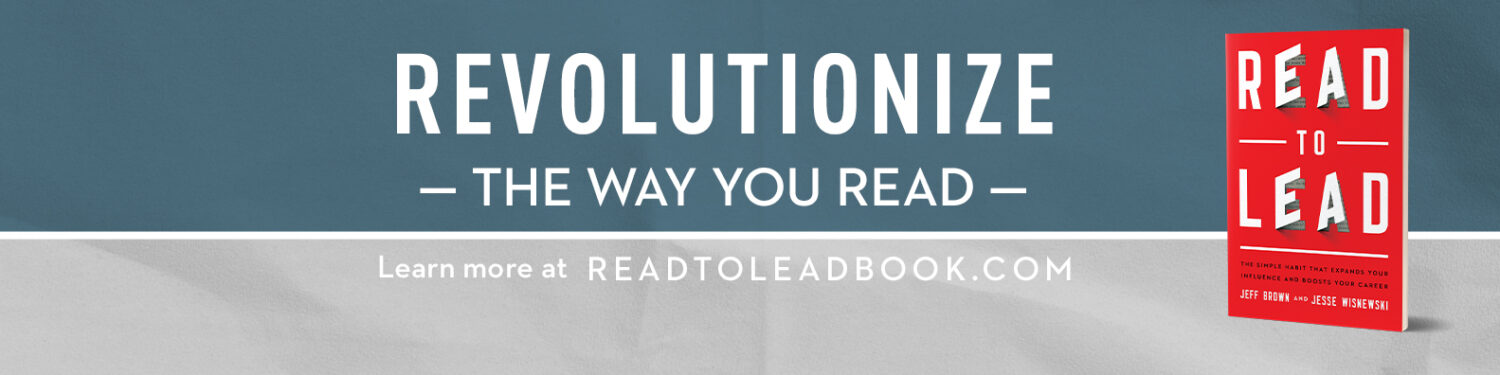Welcome back to the podcast! Today, we’re diving into a topic that’s changing the way we live and work—artificial intelligence. Whether you’re in tech, education, or the creative arts, AI tools have transformed how we approach tasks and solve problems. They offer efficiencies and enhancements that were unthinkable just a few years ago.

In this episode, we’ll explore how integrating AI into our daily routines can simplify our lives, boost productivity, and foster creativity. We’ll highlight four AI tools that I personally find indispensable: Midjourney for creating stunning images, Beautiful.ai for crafting impactful slide presentations, Google’s NotebookLM for deep research and reading, and ChatGPT for brainstorming and writing assistance.
These tools are game-changers in my work, and I’m excited to share how they can elevate your projects too. So, whether you’re a seasoned AI user or a curious newcomer, stick around as we dive into the fascinating world of AI tools.
For more, continue scrolling or click the ‘play’ button below.
Click the play button below to listen to the episode
Subscribe: Apple Podcasts | Spotify | RSS
1. Midjourney
First up is Midjourney, a tool that’s making waves in the realm of digital art and imagery. Midjourney harnesses the power of AI to generate incredible images from simple text prompts. It’s like having a personal artist ready to bring your ideas to life.
What I love about Midjourney is its ability to translate abstract ideas into vivid, detailed images. Whether you’re a marketer looking to create eye-catching visuals, a content creator needing original artwork, or just someone who enjoys exploring creative ideas, Midjourney is incredibly versatile.
In my work, I use Midjourney to create visual content for my courses and social media. The ability to quickly generate high-quality images allows me to maintain a strong visual presence without the need for extensive design skills.
Using Midjourney is simple. You start by entering a description of what you want to see. The AI then processes your input and generates several images based on your description. You can refine the results further by providing more detailed prompts or selecting and modifying the generated images.
This tool saves me hours I would have spent on traditional design processes. It’s like having a virtual team member who specializes in visual creativity.
If you’re looking for free alternatives to Midjourney, here are some great options:
- DALL-E by OpenAI: Offers a free trial with powerful image generation capabilities.
- DeepArt: Transforms your photos into artworks using styles of famous artists.
- RunwayML: Provides various AI tools for creative projects, including image generation.
2. Beautiful.ai
Next on our list is Beautiful.ai, a tool designed to revolutionize the way we create slide presentations. Presentations are a staple in professional settings, but crafting them can often be time-consuming and challenging, especially if design isn’t your strong suit.
Beautiful.ai makes presentation design a breeze with its intuitive AI-driven platform. It takes care of the layout and design elements, allowing you to focus on the content. The tool ensures that every slide looks professional and visually appealing.
One of the standout features of Beautiful.ai is its library of smart slide templates. These templates automatically adjust based on the content you add, maintaining consistency and visual appeal. This feature saves a tremendous amount of time and effort compared to starting from scratch.
In my professional life, I use Beautiful.ai to create presentations for webinars, workshops, and client meetings. The tool’s smart technology helps me convey complex ideas clearly and effectively, enhancing audience engagement.
Another advantage is the ability to collaborate with others in real-time. Team members can work together on a presentation, making it easy to incorporate feedback and finalize the slides quickly.
Whether you’re preparing a sales pitch, a report, or a keynote presentation, Beautiful.ai empowers you to deliver impactful presentations without the stress of design worries.
If you’re interested in free alternatives to Beautiful.ai, consider these options:
- Google Slides: A free, web-based presentation tool with collaborative features.
- Canva: Offers a free version with a vast array of presentation templates.
- Zoho Show: A free online presentation tool with collaborative capabilities and customizable themes.
3. NotebookLM
Next is Google’s NotebookLM. This tool is a personal favorite for research and reading. In an age where information is abundant but time is limited, NotebookLM helps you organize, analyze, and synthesize information effectively.
NotebookLM integrates seamlessly with your Google Workspace, allowing you to import documents, notes, and web pages directly into its environment. It uses AI to assist in summarizing and highlighting key points, making it easier to digest large volumes of information.
For my work, NotebookLM is invaluable for preparing podcast episodes, writing content, and conducting research. I can keep all my resources in one place, annotate them, and quickly retrieve important information. The AI’s ability to generate insights and connections between different pieces of information is a significant boost to my productivity.
Imagine having a personal research assistant that not only organizes your information but also helps you draw meaningful conclusions. That’s the power of NotebookLM. It’s particularly useful for anyone engaged in continuous learning or needing to keep up with the latest developments in their field.
Here are some free alternatives to NotebookLM that you might find useful:
- Evernote Basic: Offers basic note-taking and organization features.
- Microsoft OneNote: A free, comprehensive note-taking tool integrated with Microsoft Office.
- Simplenote: Provides a straightforward way to keep notes organized and accessible.
4. ChatGPT
Finally, let’s talk about ChatGPT. This AI tool has become a crucial part of my daily workflow, assisting me in brainstorming ideas, drafting emails, and much more.
ChatGPT is designed to understand and generate human-like text based on the prompts you provide. It can help you generate ideas, draft documents, answer questions, and even provide creative suggestions. Its versatility makes it a valuable tool for anyone looking to streamline their writing and communication tasks.
In my day-to-day activities, I use ChatGPT to brainstorm new content ideas, draft emails to my community, and even refine scripts like this one. The tool provides a fresh perspective and helps overcome writer’s block, making it easier to maintain productivity and creativity.
The interface is user-friendly, and the AI can adapt to a wide range of topics, making it suitable for both professional and personal projects.
If you’re interested in exploring free tools similar to ChatGPT, here are a few you might want to try:
- Gemini: Google’s primary AI tool, Gemini, serves as a multi-modal AI model capable of understanding and generating various types of content, including text, images, and code. Gemini is integrated into several of Google’s services, including Google Cloud and productivity tools like Google Docs and Sheets. It’s designed to enhance user experiences by providing advanced reasoning and generation capabilities.
- Claude: Claude is an AI assistant capable of performing a wide variety of conversational and text processing tasks. It is accessible through a chat interface and API, and is known for being a commercial alternative to Google Gemini.
- Microsoft Copilot: Integrated with Microsoft’s suite of development tools, Copilot assists developers by providing coding suggestions using large language models. It’s similar to GitHub Copilot and is designed to enhance the coding process.
As we’ve explored today, AI tools like Midjourney, Beautiful.ai, Google’s NotebookLM, and ChatGPT offer incredible opportunities to enhance our work and personal projects. They simplify complex tasks, foster creativity, and allow us to focus on what truly matters—bringing our ideas to life.
The key to benefiting from AI is a willingness to explore and experiment. Don’t be afraid to dive into these tools, test their capabilities, and discover how they can transform your workflows. The AI revolution is here, and it’s up to us to harness its potential.
Comment and Share
Please consider rating the podcast with 5 stars and leaving a one- or two-sentence review in iTunes or on Stitcher. This helps tremendously in bringing the podcast to the attention of others.
We encourage you to join the Read to Lead Nation on Facebook. It’s a community of like-minded leaders and leader-to-be, as well as fans of the Read to Lead Podcast.
You can tell your friends on Twitter about your love of reading and our new podcast by simply clicking this link and sharing the tweet you’ll find at the other end.
And, by all means, if you know someone you think would benefit, please spread the word by using the share buttons on this page.
Finally, thanks for listening and remember, “Leaders read and readers lead.”